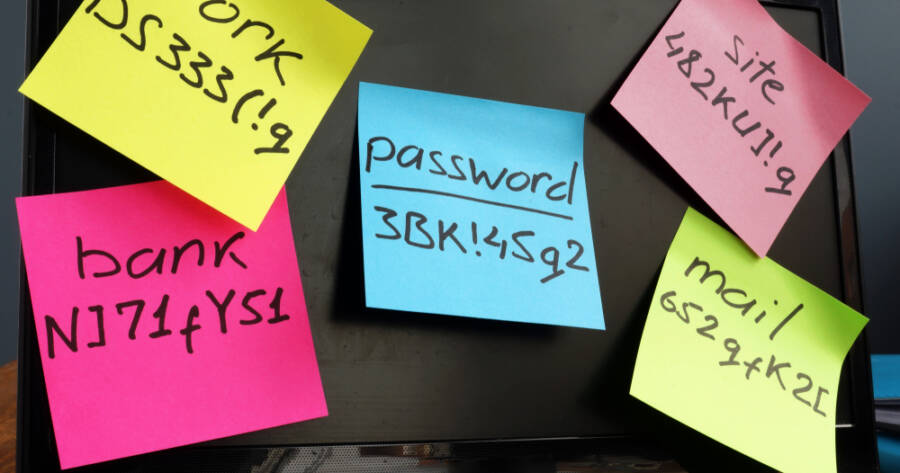In a world where digital security is more important than ever, relying on a single password—or reusing the same one across multiple sites—is a recipe for disaster. That’s where password managers come in. These tools generate, store, and autofill strong passwords across all your devices, keeping your accounts secure and saving you the hassle of remembering dozens of logins.
But not all password managers are created equal. Some offer robust security with seamless syncing, while others stand out for their affordability or open-source transparency. Discover the top password managers of 2025—comparing features like encryption, usability, and pricing—to help you pick the best option for your digital life.
Best Overall: 1Password
Security: End-to-end encryption with zero-knowledge architecture
Ease of Use: Clean interface, intuitive across devices
1Password continues to lead the pack in 2025 thanks to its strong balance of security and usability. It uses industry-standard AES-256 encryption and a unique Secret Key that adds an extra layer of protection on top of your master password. 1Password also offers biometric login options, travel mode (which removes sensitive data when crossing borders), and support for passkeys, making it future-ready.
The interface is polished and consistent across Windows, macOS, iOS, and Android. Vaults are easy to organize, and the built-in Watchtower feature alerts you to weak or reused passwords. Its family plan remains one of the best values for households looking to manage passwords together.
Pros: Strong security features, great user experience, excellent family sharing
Cons: No free plan, slightly higher price than some competitors
Best Free Option: Bitwarden
Security: Open-source AES-256 encryption, zero-knowledge architecture
Ease of Use: Simple and functional, less polished than others
Bitwarden remains the top pick for users who want a reliable, secure password manager without a monthly fee. The free tier includes unlimited password storage, syncing across devices, and a secure password generator. The interface is straightforward, though not as sleek as 1Password or Dashlane.
As an open-source platform, Bitwarden is transparent about its code and regularly audited for vulnerabilities. The $10/year premium upgrade adds features like advanced two-factor authentication, encrypted file storage, and emergency access.
Pros: Extremely affordable, open-source, unlimited syncing in free version
Cons: Interface feels basic, fewer extra features than paid competitors
Best for Simplicity: NordPass
Security: XChaCha20 encryption, zero-knowledge protocol
Ease of Use: Very beginner-friendly
From the makers of NordVPN, NordPass is a streamlined, user-focused password manager designed with simplicity in mind. It uses a unique encryption algorithm (XChaCha20) touted for speed and security, and all user data is protected with zero-knowledge architecture.
NordPass stands out for its clean interface, minimal setup time, and autofill capabilities that just work. The free version includes unlimited password storage on one device, while the premium plan adds multi-device sync and secure password sharing.
Pros: User-friendly design, fast performance, strong security
Cons: Limited free features, fewer advanced tools for power users
Best for Security-First Users: Dashlane
Security: AES-256 encryption, dark web monitoring, VPN included (Premium plan)
Ease of Use: Feature-rich but slightly more complex
Dashlane offers one of the most feature-packed experiences in the password manager space. In addition to standard password storage and autofill, it includes a built-in VPN, dark web monitoring, and real-time breach alerts. It also provides a Password Health score to encourage stronger habits.
The interface is powerful but may feel overwhelming for new users. The free version is limited to one device, but the Premium plan justifies its cost with its extras. Dashlane also recently introduced support for passkeys, keeping it up to date with the latest authentication standards.
Pros: Advanced security tools, VPN and breach alerts, robust autofill
Cons: Higher price, steeper learning curve for beginners
Most Controversial: LastPass
Security: AES-256 encryption, zero-knowledge
Ease of Use: Familiar UI, browser-friendly
LastPass was once the default recommendation for password management, but multiple security incidents in recent years have shaken user confidence. The company has since improved its infrastructure, introduced additional encryption layers, and implemented stronger incident response policies.
It remains easy to use, with a browser-based interface that supports auto-login, password generation, and cross-device syncing (for Premium users). For longtime users, the familiarity is a plus, but those prioritizing trust and transparency may prefer other options.
Pros: Easy to use, strong feature set, long-time player in the space
Cons: Recent breaches damaged reputation, free version is limited
Finding the Right Password Manager for 2025
The best password manager for you depends on your priorities. If you want top-tier usability and robust security, 1Password is hard to beat. For privacy-focused users or those on a budget, Bitwarden offers powerful protection with unmatched value. NordPass is ideal for simplicity, while Dashlane delivers premium features for those who want an all-in-one security tool. While LastPass still offers a solid product, recent security concerns may make it a tougher sell for cautious users.
No matter which you choose, using any password manager is a huge upgrade from trying to remember (or reuse) passwords on your own. In 2025, password protection isn’t optional—it’s essential. And with the right manager, staying secure doesn’t have to be complicated.